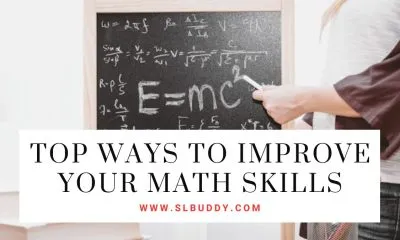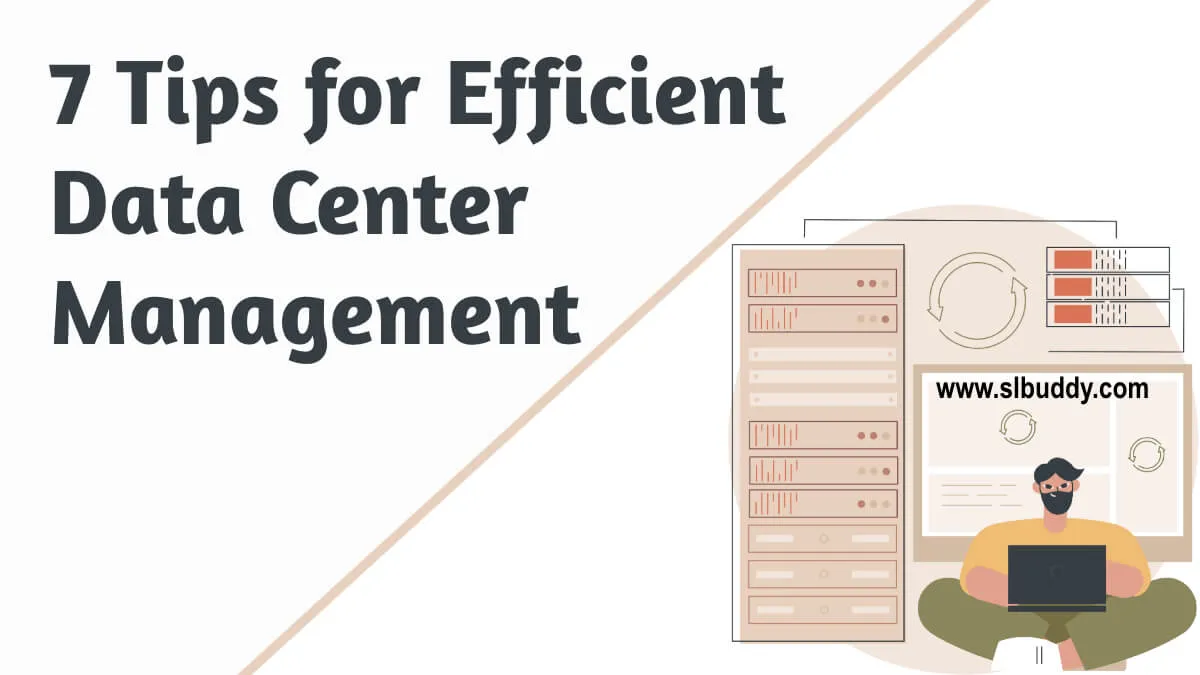
As data centers become increasingly complex and connected, the need for effective data center management is becoming more and more important. Keeping a data center running efficiently is no small task, but with the right approach, it is certainly achievable.
In this blog post, we will provide seven tips to help you make your data center management efficient and effective. Whether you are new to data center management or have been managing one for years, these tips can help you get the most out of your data center.
1) Implementing Best Practices
When it comes to data center management, one of the most important steps is to establish best practices. This means setting up policies and procedures that help ensure the optimal performance of your data center. These practices should include proper maintenance of equipment, efficient cooling and ventilation, and regular monitoring of power usage.
Additionally, investing in a reliable data center UPS system is essential for providing clean power and protecting against outages. Establishing best practices is a great way to ensure that your data center is running at its peak efficiency and helping to protect your data from potential threats.
2) Managing Physical Space
One of the most important aspects of data center management is the physical space. It’s important to consider the layout, design and safety of the data center. This helps ensure that all of the equipment is protected and accessible in an organized manner. First, you should determine the necessary requirements for the data center, such as the type of cabling and rack systems needed. After this is done, it’s a good idea to conduct a review of the physical space. This will allow you to understand the existing infrastructure and better plan for expansion and future upgrades.
Once the physical space has been determined, it’s important to create a layout that is easy to manage and access. This includes organizing cables and equipment, as well as providing adequate access points for maintenance and troubleshooting.
Additionally, it’s important to adhere to safety regulations when setting up a data center. This includes making sure all wires and cables are properly labeled and that fire extinguishers are nearby in case of emergency. Finally, if possible, it’s recommended to install security cameras or other monitoring devices to ensure the safety and security of the data center.
3) Controlling Temperature and Humidity
The temperature and humidity in a data center can have a major impact on the reliability of your equipment and its performance. As such, it is essential to have a good system in place for controlling these factors.
First, you should ensure that your data center is well insulated to prevent external heat sources from affecting your internal environment. You can also make use of specialized air conditioning and dehumidification systems to regulate the temperature and humidity in your facility. These systems should be regularly maintained to ensure that they are running efficiently.
It is also important to monitor the temperature and humidity levels in your data center. You can do this using specialized monitoring equipment which will alert you when levels exceed acceptable thresholds. If necessary, you can then take action to adjust the temperature and humidity levels using your air conditioning and dehumidification systems.
Finally, if possible, you should consider locating any hot-running components in their own separate air-conditioned space. This will help to keep the temperature and humidity in the rest of your facility within acceptable levels.
By following these tips, you can ensure that your data center is well managed with regards to temperature and humidity levels, leading to improved reliability and performance of your equipment.
4) Monitoring Power Usage
An effective data center management strategy must also consider the power usage of the facility. It is important to monitor the amount of electricity being consumed, as it can indicate problems with infrastructure or unexpected usage patterns. Knowing how much power is being used can also help identify potential efficiency savings.
To ensure the most efficient use of power, keep track of peak demand and strive to keep it lower than the available power supply. Additionally, make sure that all IT equipment is plugged into a dedicated uninterruptible power supply (UPS) so that no power fluctuations can disrupt service.
Finally, configure alarms to warn when power consumption exceeds a certain threshold and investigate any problems immediately. By monitoring power usage and implementing best practices, you can ensure that your data center is using energy in the most efficient way possible
5) Optimizing Server Utilization
Server utilization is one of the most important aspects of data center management. Ensuring that all servers are running at optimal performance is essential for keeping costs down and avoiding system outages. To optimize server utilization, it is important to monitor resource utilization across all servers. This can help identify any potential bottlenecks or overloaded systems so that corrective action can be taken. Additionally, adjusting workloads according to peak usage times can also be beneficial for optimizing server utilization.
It is also important to ensure that each server has the proper amount of resources allocated to it. Over-allocation of resources can lead to performance issues, while under-allocation can prevent systems from reaching their full potential. By monitoring resource utilization, it is possible to adjust allocations accordingly and ensure that all servers have enough resources for optimal performance.
Regular maintenance of servers is also important for ensuring efficient utilization. Scheduling regular updates and patching can help keep systems up-to-date and running efficiently.
Additionally, troubleshooting hardware or software issues promptly can help keep systems running without interruption. Finally, implementing failover solutions such as virtual machines and redundant systems can help prevent downtime in case of a system failure.
6) Automating Management Tasks
Automating data center management tasks is a key part of running an efficient and reliable facility. Automation reduces the amount of manual labor required to maintain the data center, freeing up time and resources for more important projects. Automation also ensures consistent performance and reliability, as tasks are completed on a regular schedule without the need for manual intervention.
There are several types of automated tasks that can be used to manage a data center. These include monitoring hardware and software, setting up maintenance schedules, and providing notifications when there is a problem or outage. Automated processes can also be used to manage user accounts, set access privileges, and generate reports.
In order to get the most out of automated processes, it’s important to choose the right tools for the job. Selecting a tool that is well-suited to the specific needs of your data center can help you save time and money in the long run. There are a variety of tools available on the market today, ranging from commercial products to open-source solutions.
When deploying automated management tasks in your data center, it’s important to remember to test them regularly. Regularly testing automated processes can ensure that they are running smoothly and efficiently. Additionally, it’s also important to keep automated processes up to date with the latest security patches and bug fixes. Doing so will help ensure that your data center remains safe and secure.
7) Planning for Capacity
Having the right amount of capacity in a data center is crucial for successful management. It’s important to plan ahead to ensure that you have enough space and resources for your current and future needs. To do this, consider performing an inventory assessment to determine the physical, virtual, and software assets currently available. This will give you an understanding of what you have, and how much more you need.
It’s also important to anticipate future growth when planning for capacity. Take into account the potential for new applications, services, and devices that may be implemented in the near future. By factoring in these elements and creating a roadmap for capacity planning, you can ensure that your data center has enough space and resources for the demands that are placed on it.
It’s also wise to factor in redundancy when planning for capacity. In the event of an emergency or disruption, having a backup plan and alternate systems in place is essential. Redundancy ensures that your business operations are not compromised and there is minimal downtime. Make sure to create comprehensive backup plans and test them regularly to ensure they are effective.
Finally, be sure to stay abreast of new technologies, trends, and best practices. Technology is constantly evolving, so it’s important to stay up-to-date with the latest advancements. This will help you make informed decisions when planning for capacity and provide the most efficient and cost-effective solutions.
Don’t miss: How to Become a Data Protection Officer
The bottom line
By taking all of these steps, you can create a comprehensive plan for capacity that will keep your data center running smoothly and efficiently. Planning ahead will help you anticipate any potential issues, as well as maximize the use of your resources. With proper planning, you can ensure that your data center is well-prepared for the future.