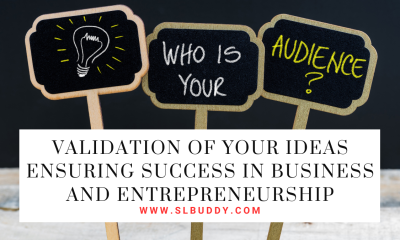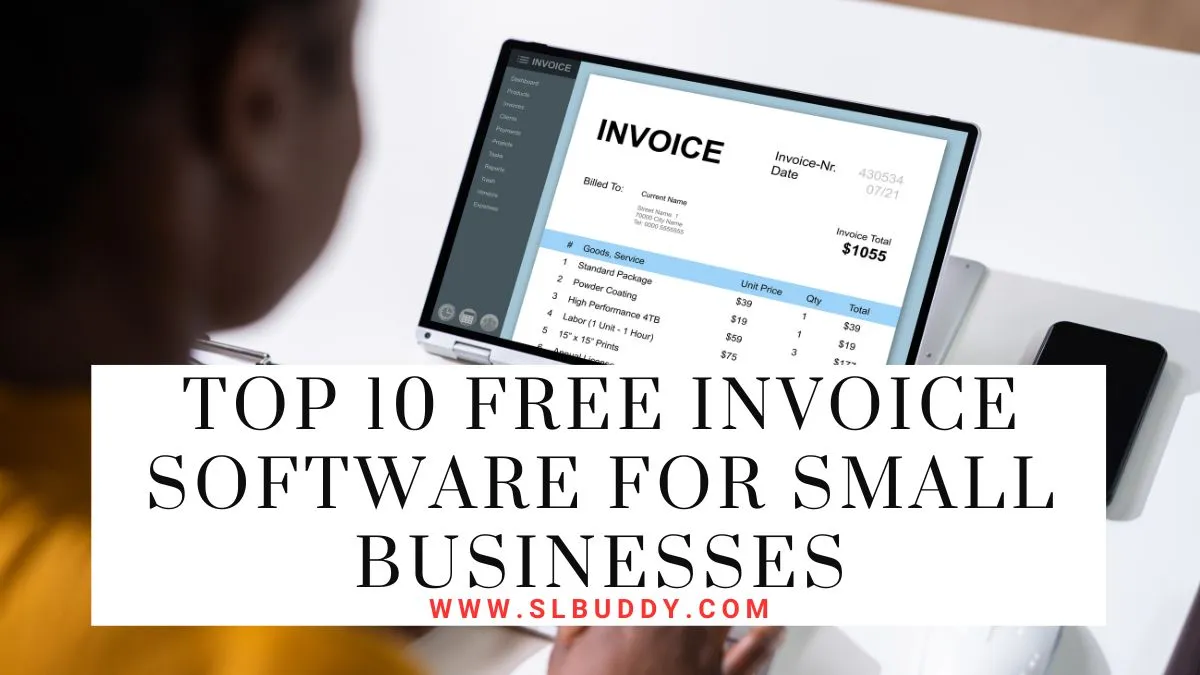
In the fast-paced world of small business, managing finances efficiently is not just an option but a necessity for growth and sustainability.
One of the key components of financial management is invoicing – a task that can be both time-consuming and prone to errors when done manually.
This is where free invoice software for small businesses comes into play, revolutionizing the way entrepreneurs approach this crucial aspect of their operations.
These tools offer a cost-effective solution for creating, sending, and managing invoices, streamlining the process, and freeing up valuable time and resources.
In this article, we delve into the top 10 free invoice software options, each designed to cater to the unique needs of small businesses.
From their key features and user experiences to integration capabilities and security measures, we explore what makes each of these tools stand out.
Whether you’re a budding entrepreneur or a seasoned small business owner, understanding the nuances of these free invoice software options can significantly enhance your financial processes and overall business efficiency.
Here are the top 10 free invoice software programs for small businesses.
In the quest to enhance operational efficiency and financial management, small businesses often encounter the challenge of finding cost-effective invoicing solutions.
This section introduces the top 10 free invoice software programs, each uniquely designed to cater to the diverse needs of small businesses.
From solo entrepreneurs to growing startups, these software programs offer an array of features such as customizable invoicing, automated billing, and comprehensive financial tracking, all tailored to streamline the invoicing process and simplify financial management.
Whether you’re a tech-savvy business owner or a freelancer juggling multiple projects, these tools are designed to enhance productivity and ensure seamless financial operations.
1. FreshBooks – Streamlining Invoices on the Go
Key Features of FreshBooks: FreshBooks stands out with its user-centric design, offering features like customizable invoices, automated billing, expense tracking, and timekeeping. Its ability to automate recurring invoices and send payment reminders makes it a robust tool for freelancers and agencies alike.
How FreshBooks Benefits Small Businesses: For small businesses, the allure of FreshBooks lies in its simplicity and efficiency. It reduces the time spent on administrative tasks, allowing business owners to focus on core activities. Its cloud-based system ensures accessibility from anywhere, providing flexibility and convenience.
2. Wave – Simplifying Financial Management
Exploring Wave’s User-Friendly Interface: Wave simplifies financial management with its intuitive design and straightforward functionality. It’s particularly beneficial for those who are not accounting-savvy, offering easy navigation and a no-frills approach to invoice creation.
Wave’s Unique Offerings for Entrepreneurs: Apart from free invoicing, Wave provides complimentary services like accounting and receipt scanning. This integrated approach makes it an excellent choice for startups and sole proprietors who need an all-in-one solution for their financial management.
3. Zoho Invoice – Customization at Its Best
The Art of Personalizing Invoices with Zoho: Zoho Invoice allows for extensive customization, enabling businesses to infuse their brand identity into every invoice. From custom templates to personalized messages, Zoho makes sure each invoice reflects the uniqueness of the business.
Integrating Zoho Invoice with Other Zoho Products: The strength of Zoho Invoice is amplified by its integration capabilities with other Zoho products, such as Zoho CRM and Zoho Books. This interconnectedness offers a seamless experience for managing different aspects of a business under one umbrella.
4. Invoice Ninja – The Open-Source Advantage
Understanding Open-Source Software: Invoice Ninja, being open-source, offers transparency and adaptability that’s rare in proprietary software. Users benefit from community-driven enhancements and the ability to modify the software to fit their specific needs.
Why Invoice Ninja is a Game-Changer for Tech-Savvy Businesses: It’s ideal for businesses that require customization beyond standard offerings. With its extensive feature set and flexibility, tech-savvy entrepreneurs can tailor the software to their intricate invoicing needs.
5. Invoicely – Hassle-Free Invoicing for Freelancers
Invoicely’s Top Features for Solo Entrepreneurs: Invoicely is tailored for the independent professional. It supports multi-currency billing, mileage tracking, and offers a streamlined process for managing multiple clients and projects.
Managing Multiple Clients with Invoicely: Its simplicity and robust client management system make Invoicely a preferred choice for freelancers and consultants who need to balance multiple clients and projects without getting bogged down in administrative tasks.
6. QuickBooks Online – Beyond Invoicing
The Comprehensive Toolbox of QuickBooks Online: QuickBooks Online goes beyond invoicing with a full suite of accounting features. It offers detailed financial reporting, payroll integration, and inventory tracking, making it a comprehensive solution for growing businesses.
How QuickBooks Facilitates Overall Financial Health: Its array of tools and integrations provides a 360-degree view of a business’s financial health, aiding in strategic decision-making and ensuring compliance with accounting standards.
7. PayPal – More Than Just Payments
Leveraging PayPal for Invoicing: PayPal is known for secure transactions and has extended its capabilities to include simple yet effective invoicing. Its global presence makes it an ideal choice for businesses with an international client base.
The Benefits of Integrating PayPal with Your E-commerce Platform: For e-commerce businesses, PayPal’s integration means a streamlined process from sale to payment, enhancing the customer experience and simplifying accounting processes.
8. Square – Seamless Integration with Sales
Exploring Square’s Ecosystem for Retailers: Square provides a comprehensive ecosystem for retailers, integrating sales, inventory, and customer management with invoicing. Its point-of-sale system links directly to invoicing, creating a seamless flow from sales to record-keeping.
Square’s Unique Invoicing Features for Brick-and-Mortar Stores: For physical stores, this integration means less manual entry, fewer errors, and a more unified view of sales and finances, enhancing overall efficiency.
9. Xero – Accounting and Invoicing Combined
Xero’s Dual Functionality: Accounting Meets Invoicing: Xero combines robust accounting features with efficient invoicing. This dual functionality means users can manage their finances and billing in one cohesive system.
Streamlining Financial Processes with Xero: Xero’s ability to streamline financial processes, from bank reconciliation to generating financial reports, makes it a powerful tool for small to medium-sized businesses.
10. AND.CO – Tailor-Made for Freelancers and Creatives
Unique Features of AND.CO for the Creative Industry: AND.CO is designed with freelancers and creatives in mind. It offers tools for proposal creation, contract management, and direct client communication, in addition to invoicing.
How AND.CO Simplifies Project Management and Invoicing: The integration of project management with invoicing means a more streamlined workflow, where project milestones can be directly linked to payment requests, simplifying the process of billing for project-based work.
Comparing the Options
Choosing the right invoicing software can be a daunting task, given the plethora of options available.
This section is dedicated to a comprehensive comparison of the top 10 free invoice software programs.
It focuses on a side-by-side analysis of their key features, usability, and unique offerings, enabling small business owners to weigh their options based on specific needs and preferences.
This comparative insight is designed to simplify the decision-making process, ensuring businesses select the software that best aligns with their operational requirements.
Side-by-Side Comparison of Features: This section provides a detailed comparison of each software’s features, helping users discern the differences and similarities, and thereby making a more informed decision.
Choosing the Right Software for Your Business Needs: Here, we delve into how to align business needs with software capabilities. Whether it’s the scale of operations, industry-specific requirements, or budget constraints, this section guides readers in selecting the most suitable software.
Integration and Compatibility
In today’s interconnected digital landscape, the ability of an invoice software to integrate with existing systems and its compatibility across various platforms is crucial.
This section delves into the significance of selecting software that seamlessly melds with your business’s existing ecosystem.
It covers how well these invoicing tools play with other business applications, their adaptability across different devices, and the importance of choosing a solution that won’t disrupt your current workflows but rather enhance them.
Understanding Software Integration with Existing Systems: This part of the article discusses the importance of choosing software that seamlessly integrates with existing systems, whether it’s accounting software, CRM, or e-commerce platforms.
Compatibility with Different Devices and Platforms: This section emphasizes the need for software compatibility across various devices and platforms, ensuring accessibility and consistency in managing invoicing processes.
Security and Data Protection
In the realm of financial transactions, security and data protection cannot be overemphasized.
This segment focuses on the critical aspects of secure invoicing and how each of the discussed software ensures the safety and confidentiality of financial data.
It highlights the security measures, compliance standards, and data protection policies inherent in each software, providing businesses with the knowledge to choose a tool that not only meets their invoicing needs but also diligently safeguards their data.
Importance of Secure Invoicing: In this section, the focus is on the critical aspect of data security in invoicing. It highlights the risks associated with financial transactions and the need for robust security measures.
How Each Software Ensures Data Protection: Here, we explore the specific security protocols and features each software employs to protect user data, offering peace of mind and compliance with data protection regulations.
User Experience and Support
The user experience and support provided by an invoice software play a pivotal role in its effectiveness and user satisfaction.
This section evaluates the user interface, ease of use, and overall user experience offered by each invoicing tool.
Additionally, it examines the level and quality of customer support and resources available to users, such as tutorials, customer service, and community forums, which are essential for troubleshooting and maximizing the software’s utility.
Evaluating the User Interface of Each Software: User experience is crucial for efficient invoice management. This section reviews the user interface of each software, considering factors like ease of use, layout, and navigability.
Available Support and Resources for Users: Support and resources are vital for troubleshooting and user education. This part discusses the types of support (like live chat, email, tutorials) offered by each software.
Upgrading from Free to Paid Versions
While free invoice software can be highly beneficial, there comes a point where upgrading to a paid version becomes necessary for some businesses.
This part of the article discusses the factors that might necessitate such an upgrade, including increased transaction volume, the need for more advanced features, or expanding business operations.
It also explores the additional functionalities and advantages that the premium versions of these software programs offer, helping businesses to make an informed decision about whether and when to upgrade.
When to Consider Upgrading: This section guides businesses on recognizing the signs that indicate a need to upgrade from a free version to a paid one, such as an increased volume of transactions or a need for advanced features.
Benefits of Premium Features in Each Software: Here, we examine the additional features and benefits that come with the paid versions of each software, helping businesses assess the value of upgrading.
Tips for Efficient Invoicing
Efficient invoicing is key to maintaining good cash flow and customer relationships.
This section is packed with practical tips and best practices for managing invoices effectively.
It covers everything from establishing regular invoicing routines to setting clear payment terms and employing effective follow-up strategies.
Additionally, it addresses common invoicing mistakes and how to avoid them, ensuring businesses can streamline their invoicing processes and reduce the likelihood of errors or delays.
Best Practices in Invoice Management: This part provides practical tips and best practices for managing invoices more efficiently, such as regular invoicing schedules, clear payment terms, and effective follow-up strategies.
Avoiding Common Invoicing Mistakes: It highlights common invoicing errors like incorrect details, vague descriptions, and late invoicing, and offers advice on how to avoid them.
The Future of Invoicing for Small Businesses
The invoicing landscape is continually evolving, driven by technological advancements and changing business needs.
This final section looks ahead at the future of invoicing for small businesses. It explores emerging trends such as automation, artificial intelligence, and cloud-based solutions, and discusses how staying abreast of these developments can position businesses for success.
It offers insights into how small businesses can adapt to and benefit from these innovations, ensuring they remain competitive and efficient in their invoicing practices.
Emerging Trends in Invoice Software: This section delves into the future trends in invoice software, like AI integration, mobile optimization, and real-time analytics.
How to Stay Ahead in the Digital Invoicing Realm: Here, we discuss strategies for small businesses to stay ahead in the evolving world of digital invoicing, such as staying informed about new features, seeking user feedback, and being adaptable to change.
Don’t miss: Best Payment System for Small Business
The bottom line
Navigating the landscape of the best free invoice software for small businesses can seem overwhelming at first, but it is an invaluable step towards optimizing your business’s financial management.
As we have explored in this article, each software offers a unique set of features and benefits, tailored to different business needs and operational styles.
From the user-friendly interfaces of tools like Wave and Zoho Invoice to the comprehensive accounting solutions provided by Xero and QuickBooks Online, there is a solution for every small business.
The key is to assess your specific requirements, whether it’s ease of use, customization, integration capabilities, or security features, and choose a software that aligns with these needs.
Embracing the right invoice software not only streamlines your billing process but also contributes to a more organized, efficient, and ultimately successful business operation.
As technology continues to evolve, staying informed and adaptable will ensure that your choice of the best free invoice software for small businesses continues to benefit your company in the long run.