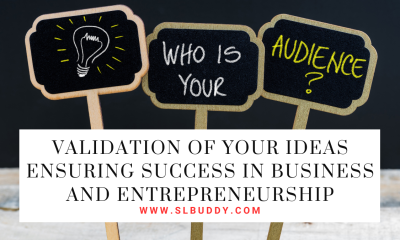Distance learning and online working have been a popular topic all over the world in this innovative era of technology. Thus, people are moving fast towards online platforms to share files with their team while working from home. So, you may also end up with questions about how to share your files with your team from online platforms. If so, this article on “5 ways to share files with your team while working from home” is ideally suited for you to have an idea.
Certainly, you will no longer suffer from doubt about how to send large and secure files to my colleague online. Let’s say goodbye to physical file-sharing methods such as printed documents, pen drives, and written documents which can take time to share and take effort to share with the following tips.
Importance of these ways to share files with your team
Sharing files online will serve in a few different aspects to reach your goals and objectives efficiently. Among those below mentioned important methods were noted as the key ways of learning how to perform online file-sharing other than the physical file-sharing methods.
Conquer the Chaos: Streamlining File Sharing for Your Remote Team
The book “Conquer the Chaos” available on online platforms like Amazon will give you enough information on how to share your files online as an entrepreneur to succeed in your business without worries.
Challenges of Distributed Workforces: Keeping Everyone on the Same Page
Identification of challenges in file sharing and finding solutions for those challenges are the next important ways of building up efficient file-sharing methods among your team. Since this is a teamwork you and your team should work on the same objective to succeed.
Embrace Efficiency: File Sharing Solutions for a Productive Work-From-Home Environment
Embracing efficiency is another way to critically review the process of online file sharing and think about whether all going well or not. So, as a team leader, you should always analyze how efficient your methods of file-sharing are and how you can enhance the efficiency with the most effective file-sharing methods for working from home.
Best 5 Ways to Share Files with Your Team
Here are the five best-identified methods to use in your small online business and an entrepreneur to improve the efficiency of file sharing among your team.

01. Cloud Storage Services: Your Central Hub for Collaboration
Always use a cloud storage service to ensure the beneficial use of all the documents you have and all those you have shared among your team. So, your team can access those files and documents whenever they need to fulfill a job appointed by you without delays.
# Benefits of Cloud Storage
Cloud-sharing storage is readily available in almost all digital apps and software including Google in the current era. It means you may access any of the cloud storage through your selected digital platforms. However, even though some of the storage space is available for free, you may need to subscribe for more storage spaces with a small subscription fee.
Anyway, this subscription fee may be neglected when concerning the benefits you may avail through cloud storage including accessibility, security, and version control.
# Popular Cloud Storage Options: Choosing the Right Fit for Your Team
Here are the popular cloud-sharing spaces used by many online workers and distance learners for their file-sharing needs. Here we have given you the key features of each of these popular platforms to get an initial idea about what will fit you the best out of all these.
1. Dropbox: User-Friendly and Feature-Rich
2. Google Drive: Tight Integration with G Suite Applications
3. Microsoft OneDrive: Seamless Collaboration for Microsoft 365 Users
# Setting Up Shared Folders and Access Levels: Ensuring Everyone Has What They Need
No matter what is the best file-sharing method you have selected as convenient to your business and objectives you should set up the platform to ensure everyone in your team has enabled accessibility to the shared files whenever they need.
02. Collaboration Tools: Streamlined Sharing Within Your Workflow
Collaboration tools will ensure you are in the same place as a team even though you worked in distant places. It will enable easy business meetings with minimal cost as effectively as possible. So, you will reach your goals with the best possible decisions with the collaboration of all your team members. This will be the key to your success.
# Beyond Storage: Fostering Real-Time Collaboration with Team Communication Platforms
The collaboration spaces work beyond cloud storage by allowing you to experience effective communication when working from distant places.
# Examples of Collaboration Tools with Built-In File Sharing
Here we have listed the two most used and most efficient ways to collaborate on your business needs. These platforms have been used for similar purposes for years and have been identified as the most efficient way of being connected to your team without hassles.
1. Slack: Streamlined Communication with Easy File Sharing
Slack will enable you to communicate and share files at the same time through online meetings. So, it is similar to two in one package other than using just a cloud storage.
2. Microsoft Teams: A Hub for Communication, Collaboration, and File Sharing
Most of the experts are recommending Microsoft Teams as the most effective method of keeping your team on the same path of objectives to reach your business goals.
# Leveraging Shared Workspaces Within Collaboration Tools: Editing Documents Simultaneously
The other most important benefit of using collaboration tools is that you may use the same platform to edit and view documents simultaneously while discussing with your team members.
So, editing the documents may become super faster and easier with the collaborative ideas of all the experts related to the particular work setup. It will be one of the most efficient timely important changes you are expecting so long for your business as an entrepreneur.
# Utilizing Version Control and Revision History: Keeping Track of Changes
It does not only allow you to edit and share, once all works have been completed by the employees, as the leader or the manager of online work, you may also go through all the revisions done to decide and analyze whether there are any things to change further.
The feature of utilizing version control and revision history seems as one of the best features you may experience through Microsoft Teams to revise your decisions and actions for advanced outcomes.
03. Email Attachments: The Classic Method (But Use it Wisely)
Emails are a kind of classical file-sharing method. It is widely used across the world for many purposes. However, the nature of file sharing through emails is different from cloud sharing and collaboration tools. And also, there are some limitations of the size of the file as well.
When Email Attachments Are Still a Viable Option: Small Files and Quick Exchanges
If you select emails as the most convenient and viable option for the moment, keep in mind that it is ideal for small-sized file sharing and a quick way of sending a document. It does not mean that cloud sharing and collaboration tools are not as quick as emails.
But, in case emails are the most viable option for you, it is convenient as a quick way of sharing files.
Limitations of Email Attachments: File Size Restrictions and Version Control Issues
As we discussed earlier the email attachment possesses limitations on file sizes. So, you may share files up to 25MB through emails. Often, this is not a sufficient size for an entrepreneur business as you may have to share larger files than this.
Best Practices for Sharing Files via Email: Compressing Files and Using Cloud Storage Links
Even though the maximum file size that can be sent through emails has limitations of up to 25MB, there are some tips to send files more than that.
So, if you could compress files to zip folders or upload those to cloud storage to transfer the link to the recipient, it would work. Yet, still, this is a slower process than cloud storage and collaboration tools.
04. Secure File Transfer Services: Sharing Large Files or Information with External Parties
The other important factor in sharing files among your team is to ensure the security of your data. Especially if you are going to share files with third parties that are not in close collaboration with you, this thing should be considered a lot.
In this case, you should consider using secure file transfer services other than emails, WhatsApp, or similar platforms. Secure file transfers are simply meant to share password-protected files. This method equally validated for large file sharing by avoiding possible data errors or missing information during transfers.
# When Cloud Storage and Email Don’t Cut It: Secure File Transfer for Sensitive Data
The most efficient way of sharing sensitive data with enough protection by avoiding misuse of data is the secure file transfer over cloud storage and emails. You may select this choice when you need to transfer a set of data among a few group members rather than all in your group.
# Popular Secure File Transfer Services: Ensuring Safe and Reliable File Delivery
Here are the two most reliable and secure file transfer methods which are widely used in this technical innovation era to ensure the safety of your data. Since data security has a significant amount of global attention, practicing secure file transfers may help you overcome the possible consequences of data misuse related to your online business.
1. We Transfer: User-Friendly Platform for Sharing Large Files with Anyone
We Transfer was founded in 2009 and it is now considered as one of the best alternatives for sharing large files just through mobile devices.
2. Smash: Secure File Sharing with Password Protection and Expiration Dates
Smash transfer is used to share larger files in their original quality as quickly as possible. The premium subscriptions of Smash Transfer will offer even more surprising features for you to reach online business goals.
# Benefits of Secure File Transfer Services
Among the most significant features of secure file transfer services the encryption, access control, and delivery tracking features are interesting. So, it could be able to attract user attention towards these tools due to this feature.
05. Shared Network Drives: Maintaining a Familiar File Structure for Established Teams
The network drives are an instant method of sharing files through a Local Access Network (LAN). Even though there are many advantages of using shared network drives, there are certain things to pay attention through. Yet, if you could follow tips and tricks on the best practices of shared network drives, the possible consequences may be minimal.
# Advantages of Shared Network Drives: Centralized Storage and Familiarity
Among the advantages of a shared network is access to data, sometimes, information browsing or searching information and viewing information from anywhere and any time through any device is considered as important.
# Considerations for Shared Network Drives: Security Concerns and Remote Access Challenges
The encryption and frequent monitoring of the process are essential in shared network drives as many authors can access the platform at any time after one-time permission. Therefore, it possesses some kind of data insecurity.
# Best Practices for Utilizing Shared Network Drives Remotely: Utilizing VPNs and Maintaining File Organization
The use of a VPN service, organizing the files and categorizing those to allow easy monitoring of data to promote the security of data accessing, and offering authentication for your employees are a few important best practices while using shared network drives.
Extra 5 Ways to Share Files with Your Team
Hope, you may have come across the best ways to share files with your team while working from home through this piece of content. However, the process of file sharing cannot be limited to those five methods we discussed in the above half of the text. It is abroad and an extended area in this era. So, we thought of discussing a bit of extra ways available to share your files.

Beyond the Basics: 5 Additional Strategies for Seamless File Sharing
Explore the 5 ways to share files with your team while working from home for enhanced communication.
Here are the next most important strategies you may follow to ensure secure, original quality file sharing among your team members.
1. Utilize Project Management Tools
The project management platform is now readily available throughout the digital platforms. Many of these project management platforms offer built-in file-sharing functionalities and many more important features.
So, those platforms allow you to link files directly to specific tasks and projects assigned to your team members. This fosters organization and keeps everything centralized for your team and under the monitoring of you as the manager.
2. Embrace File Syncing Applications
File syncing programs are a significant features of efficient file sharing as they ensure everyone has the latest version of a file across all their devices. Nowadays, popular options like Dropbox or Google Drive offer real-time syncing, keeping your team on the same updated version of your files.
So, no one will exhausted due to frequent editing that can happen due to reaching to outdated versions of documents. This is an essential quality of a successful online business.
3. Leverage Internal Communication Platforms
Some internal communication platforms offer file-sharing capabilities alongside chat functionalities. This allows for quick exchanges and discussions directly within a conversation thread. This close collaboration between team members will ensure efficient and effective results for your project.
4. Explore Peer-to-Peer File Sharing (For Internal Use Only)
We highly recommend using this method for specific use cases within your organization. We consider secure peer-to-peer file-sharing tools as one of the most convenient ways of sharing tools among internal parties of your team such as executive team members.
These can be particularly useful for large video files or internal project data sharing to ensure the quality of the content and easy access. However, you should ensure such tools comply with your company’s security policies.
5. Invest in a Digital Asset Management System (For Creative Teams)
Creative teams who are dealing with media such as YouTube, distance learning and teaching channels, and media-sharing platforms working with large volumes of images, videos, and audio files can benefit from a Digital Asset Management (DAM) system. Since DAM systems provide centralized storage, organization tools, and access control for all your creative assets, it is considered the most convenient method for such media-based online business collaboration.
Don’t miss to read: The Best Ways to Get Reliable Information About a Product
The bottom line
As the conclusion of 5 ways to share files with your team while working from home (online), we would like to summarise our content as follows to ensure easy referencing. First, you should choose the right file-sharing solution by considering the needs of your team.
Similarly, you should think of security and compliance, maintaining cultural collaboration with the team and possible future updates for more advanced file-sharing methods that may be helpful for your work-from-home business.
Practising these tips in file-sharing among your team may ensure data safety and ultimately profitability with collaborative work setup in remote works.
What is the best way to share files with a team while working remotely?
The best way to share files with a team while working remotely depends on several factors, including file size, security needs, and your team’s existing workflow. Here’s a quick breakdown:
# For small files and quick exchanges: Email attachments can work, but be mindful of size limitations.
# For ongoing collaboration and document editing: Cloud storage services like Google Drive or Dropbox offer real-time syncing and version control.
# For large files or information with external parties: Secure file transfer services provide encryption and access control.
# For established teams with a familiar file structure: Shared network drives can be a good option, but ensure proper security measures like VPNs.
# For streamlined communication and file sharing: Collaboration tools like Slack or Microsoft Teams offer a central hub for chat, tasks, and file sharing.
Is it safe to share files with my team through email?
Sharing small files via email can be safe for internal communication, but there are limitations. Email attachments have size restrictions, and version control can be messy with multiple copies floating around. Consider using cloud storage links within emails for larger files or ongoing collaboration.
How can I securely share large files with my team?
Secure file transfer services offer a safe way to share large files, especially with external parties. These services encrypt files, allow for access control, and sometimes provide delivery tracking. Popular options include WeTransfer and Smash.
What are some collaboration tools with built-in file sharing?
Many collaboration tools integrate file sharing seamlessly into their platform. Popular options include:
# Slack: Offers easy drag-and-drop file sharing within chat channels.
# Microsoft Teams: Provides a central hub for chat, video conferencing, file sharing, and project management.
# Trello: Integrates file sharing with project boards and task cards.
Can project management tools be used for file sharing?
Yes! Many project management platforms allow you to link files directly to specific tasks and projects. This keeps everything organized and ensures your team has easy access to the latest versions of relevant documents.