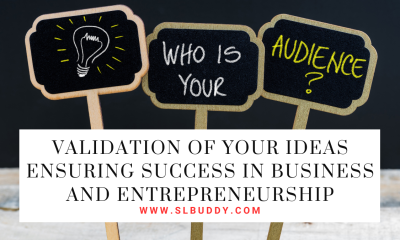Selecting the right online payment system is one of the most important parts of the success of a small business. It simplifies transactions and impacts customer satisfaction and revenue. This guide (what is the best online payment system for a small business?) explores the essentials of payment systems, shows the top platforms, and provides details of achievable actionable tips to help you choose the best option for your business
Why Choosing the Right Online Payment System is Critical for Small Businesses
Payment processing is crucial for small businesses. In terms of online payment, it will help small businesses to spread their market globally. To confirm the trust of customers in this regard, we need to facilitate secure and efficient transactions, accommodate their customer’s payment preferences, and expand the overall shopping experience.
The Impact of Payment Systems on Customer Experience and Revenue
Online payment systems have many positive impacts. It not only improved the customer experience but also increased the efficiency of the banking process. Online payment systems have made financial transactions faster, safer, and convenient, thereby improving the consumer experience.
Understanding the Needs of Small Businesses
Choosing a suitable payment system depends on understanding the unique challenges and priorities of small businesses
Key Challenges Small Businesses Face in Online Transactions
When operating Small businesses, most of them have only constrained budgets and limited technical expertise. Adopting online payment systems can be difficulty due to high transaction fees, complex integration processes, and inadequate support can make
Besides that, navigating the maze of compliance requirements, such as PCI DSS (Payment Card Industry Data Security Standard), adds another layer of complexity.
Essential Features to Look for in a Payment System
Small businesses should have maintained the transparency for their customers. They need to highlight user-friendly systems with straightforward setup processes, competitive transaction fees, and strong security protocols. When there are more customizable options that help to grow the deep connection with customers and business, features like fraud detection, multi-currency support, and mobile compatibility can significantly enhance operational efficiency.
Balancing Affordability and Functionality for Small Business Growth
A correct payment system should be easily selectable and offer essential features without badly affecting the bank. Investing in accessible solutions ensures the payment system grows with your business, preventing the need for troublesome transitions as your operations expand.
Top 5: Online Payment System for a Small Business
Now there are so many easy payment systems for attracting people. So the best payment systems should not be narrowed down. PayPal, Stripe, Square, Shopify Payments, and Authorize.Net are the top platforms with special features, benefits, and potential. Whether you’re a tech-savvy entrepreneur or need simplicity, there’s a system for you.
1. PayPal: A Trusted Name for Simplicity and Accessibility
PayPal is easy to use. Therefore it has been a favorite among small businesses.
Features That Make PayPal Ideal for Small Businesses: PayPal’s simple interface, mobile-friendly design, and buyer protection policies make it a go-to choice. It supports various payment methods, including credit cards, debit cards, and PayPal accounts, catering to a wide customer base.
Pros and Cons of Using PayPal: While PayPal offers quick setup and widespread recognition, its fees for international transactions and chargebacks can be a drawback for budget-conscious businesses.

✅ Pros:
- Widely Accepted: Trusted by millions of users worldwide.
- Easy Setup: No need for a merchant account; quick to start.
- Buyer Protection: Strong fraud protection and chargeback handling.
- Multiple Payment Methods: Supports credit/debit cards, PayPal balance, bank transfers, and even PayPal Credit.
- Integration Friendly: Works with most eCommerce platforms like WooCommerce, Shopify, and Magento.
❌ Cons:
- High Fees: Charges 2.9% + $0.30 per transaction (higher for international payments).
- Account Holds: PayPal is known for freezing funds or accounts without prior notice.
- Limited Customization: The checkout process is not as flexible as Stripe.
2. Stripe: A Developer-Friendly Platform with Customization Options
Stripe stands consist of customization capabilities and seamless integration with websites and apps.
Why Stripe Appeals to Tech-Savvy Entrepreneurs: Developers appreciate Stripe’s comprehensive API, which provides a free environment for businesses to create tailored payment solutions. Its support for subscription billing and global scalability makes it an excellent choice for dynamic small businesses.
Pricing Structure and Transaction Fees Explained: Stripe operates on a transparent pricing model, with a flat-rate fee per transaction.
There are advanced features but, it needs technical expertise, and the investment pays off in long-term flexibility.

✅ Pros:
- Developer-Friendly: Highly customizable API for seamless integration.
- Global Reach: Supports 135+ currencies and multiple payment methods.
- Transparent Pricing: Flat-rate fees with no hidden costs (2.9% + $0.30 per transaction).
- Advanced Features: Subscription billing, recurring payments, and fraud prevention tools.
- Faster Payouts: Funds are transferred in 2 days for US-based accounts.
❌ Cons:
- Technical Knowledge Required: Requires coding skills for full customization.
- Customer Support Issues: Some users report slow response times.
- No Built-In POS System: Unlike Square, Stripe lacks its own POS hardware.
3. Square: An All-in-One Solution for Online and Offline Sales
Square is suitable for businesses that use both online and physical payment systems.
How Square Integrates Seamlessly Across Sales Channels:
Square’s ecosystem includes tools for online stores, POS (Point of Sale) systems, and inventory management, ensuring a consistent experience for business owners.
Additional Benefits Like Inventory and Analytics Tools: With built-in analytics and reporting features, Square empowers businesses to make data-driven decisions and optimize operations.

✅ Pros:
- Great for Small Businesses: No monthly fees, and free POS hardware options.
- In-Person & Online Payments: Works well for retail businesses with physical locations.
- Easy Setup: No technical knowledge is required.
- Instant Deposits: Option to get instant payouts (for an extra fee).
- Advanced POS Features: Inventory tracking, employee management, and customer analytics.
❌ Cons:
- Limited International Availability: Works mostly in the US, Canada, Australia, Japan, and the UK.
- Higher Fees for Larger Transactions: 2.6% + $0.10 per transaction for card payments.
- Account Holds & Freezes: Like PayPal, Square sometimes freezes funds without warning.
4. Shopify Payments: A Built-In Solution for E-Commerce Success
Shopify eliminates the need for third-party integrations for payment in business.
Advantages for Small E-Commerce Businesses Using Shopify Payments: Its seamless integration within the Shopify platform streamlines setup and management. Additionally, Shopify Payments supports multiple payment methods, including digital wallets like Apple Pay and Google Pay.
Considerations for Businesses Outside Shopify’s Ecosystem: Non-Shopify users may find it less beneficial, as its functionality is tightly intertwined with the Shopify platform.

✅ Pros:
- Seamless Integration: Built into Shopify, no third-party gateway is needed.
- Lower Fees for Shopify Users: No transaction fees if used exclusively with Shopify.
- Supports Multiple Payment Methods: Accepts credit cards, Apple Pay, and Google Pay.
- Chargeback Protection: Helps reduce fraudulent transactions.
❌ Cons:
- Shopify Exclusive: Only available for Shopify store owners.
- Higher Rates for Non-Shopify Users: If you use third-party payment gateways, Shopify charges extra fees.
- Limited Global Availability: Not available in all countries.
5. Authorize.Net: A Reliable Solution for Established Small Businesses
Authorize.Net is the best option for businesses looking for a comprehensive payment gateway.
Key Features That Simplify Payment Processing: Its recurring billing support, customer information storage, and scam prevention tools make it a robust solution for small businesses.
Compatibility with Existing Merchant Accounts: Unlike some providers, Authorize.Net can work with your existing merchant account. it consists of greater flexibility.
Pricing and Support Options Tailored to Small Business Needs: Authorize.Net offers tiered pricing plans, making it accessible to businesses with varying transaction volumes.

✅ Pros:
- Long-Standing Reputation: One of the oldest and most reliable payment gateways.
- Flexible Integration: Works with most eCommerce platforms and merchant accounts.
- Advanced Security: Strong fraud protection tools and PCI compliance.
- Multiple Payment Options: Accepts credit/debit cards, digital wallets, and eChecks.
❌ Cons:
- Monthly Fees: $25/month + transaction fees (2.9% + $0.30 per transaction).
- Complex Setup: Requires a merchant account, making it harder to set up than PayPal or Square.
- Not Ideal for Small Businesses: Better suited for larger enterprises due to the fees and setup process.
Final Verdict: Which One Should You Choose?
| Payment Processor | Best For | Key Strength | Major Weakness |
|---|---|---|---|
| PayPal | Freelancers & online stores | Easy to set up, widely accepted | High fees, account holds |
| Stripe | Developers & tech businesses | Customizable API, global reach | Requires coding knowledge |
| Square | Brick-and-mortar stores | Free POS, instant payouts | Limited international availability |
| Shopify Payments | Shopify store owners | No transaction fees for Shopify users | Shopify-exclusive |
| Authorize.Net | Large businesses | Advanced security, multiple payment options | Monthly fees, complex setup |
Each payment gateway has its strengths and weaknesses, so your choice should depend on your business needs.
Read more: Top 10 Free Invoice Software for Small Businesses
Factors to Consider When Choosing a Payment System
All payment systems are not working the same for business. It depends on the nature of the business. So, when selecting a suitable payment system for the business, there are critical factors we should consider.
In this section, we identify those critical factors such as transaction fees, security, ease of integration, and global compatibility. By the end, you’ll know how to select the best online payment systems.
Transaction Fees: What’s the Real Cost to Your Bottom Line?
Understanding fee structures, including per-transaction fees, monthly fees, and currency conversion charges, is essential for accurate budgeting.
Security Features: Ensuring Safe Transactions for You and Your Customers: Look for systems with SSL encryption, tokenization, and real-time fraud monitoring to safeguard sensitive data.
Ease of Integration: How Quickly Can You Get Started? A system with plugins or API compatibility ensures swift implementation without technical headaches.
Multi-Currency Support: Expanding Your Reach to Global Markets: If your business caters to international customers, choose a system that facilitates multi-currency transactions seamlessly.
Customer Support: Why Reliable Assistance Matters: Responsive customer support is crucial for resolving payment issues quickly and minimizing downtime.
How to Optimize Your Online Payment System
Implementing a payment system is just the beginning. To maximize its potential, you need to optimize its functionality. Through this section, you can get knowledge about practical strategies to enhance the checkout experience, utilize analytics, and streamline processes for faster, more efficient transactions.
A Tip for Enhancing the Checkout Experience: Simplify the checkout process with auto-fill features, guest checkout options, and minimal redirections.
Leveraging Analytics to Understand Customer Behavior: Use payment system analytics to identify patterns, optimize pricing strategies, and reduce cart abandonment rates.
Streamlining Payment Processes for Faster Transactions: Automated invoicing and recurring payment setups can save time and enhance the user experience.
Dread more: 6 Principles and Strategies on Identifying Business Opportunities
The bottom line
Your payment system is not just a tool; it’s a strategic asset that supports your business’s growth and customer satisfaction. In the final section, we summarized the top payment systems available now.
The right payment system can future-proof your business. Therefore Choosing the best online payment system is pivotal for small business success. The right system aligns with your operational needs, enhances customer satisfaction, and supports sustainable growth.
By carefully evaluating the options discussed, you can implement a payment solution that maximizes efficiency while minimizing costs. Today as digital transactions continue to dominate in the world, prioritizing a reliable payment system is an investment in your business’s future.
FAQs
Even with the best systems, there are questions that arise. This section provides concise answers to common queries about payment systems, from affordability to international compatibility. It’s a quick reference guide to clear up any enduring doubts you have.
What’s the Cheapest Online Payment System for Small Businesses?
Explore options like Square or PayPal, which offer competitive pricing with no hidden fees.
Can I Use Multiple Payment Systems on My Website?
Yes, many businesses use multiple systems to provide diverse options for their customers.
How Do I Ensure My Payment System is Secure?
Implement systems with advanced encryption, fraud detection, and compliance with industry standards like PCI DSS.
What Payment System Works Best for International Transactions?
Stripe and PayPal excel in facilitating global payments with multi-currency support.
How Do I Set Up an Online Payment System for My Business?
Choose a provider, integrate the system into your website or app, and configure settings like currency, taxes, and notifications.